Here are some tips if you are not able to join Flickcall party
Flickcall uses peer-to-peer webRTC technology to send your personal communication directly to your
friends and avoids any intermediary servers.
In some cases, this technology comes with some caveats.
Please follow these tips to resolve the issue. Most of our users are able to join party after following these tips.
Note - These tips apply to both host and person joining the party
- Grant access to microphone permission. Refresh page and restart the party. This worked for most of our users even while using a VPN.
Read why it works.
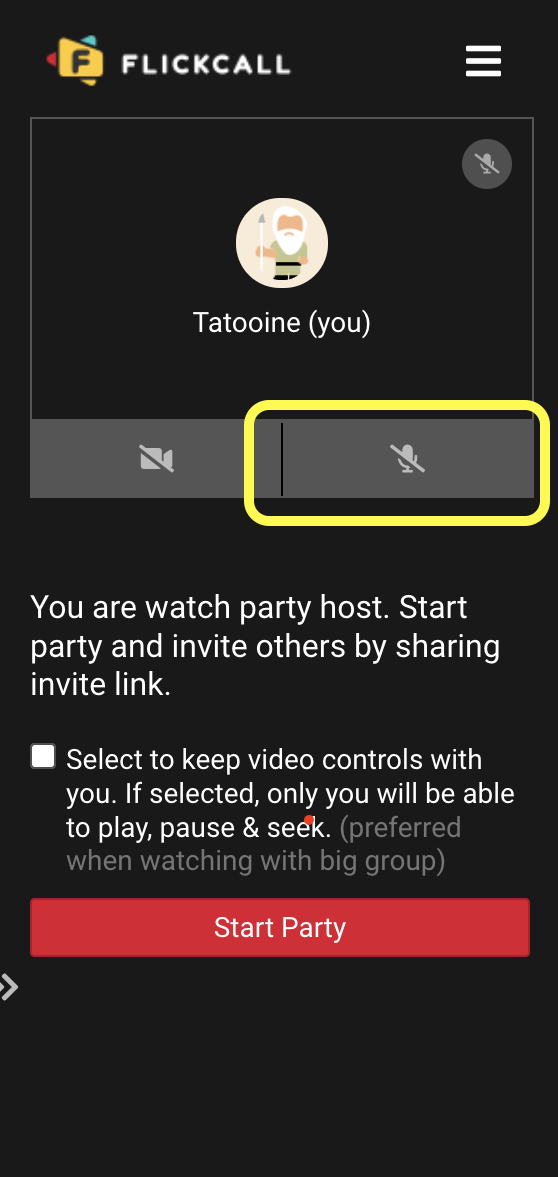
- If you are using VPN, try switching to different server. If that doesn't work, please disable VPN.Note: If you are using VPN extension, it should be disabled from chrome://extensions not just turned off.
- Sometimes mobile hotspot connection might take up to 30sec to connect. It is best to avoid low bandwidth mobile connections.
- Please switch to another internet connection if possible. Some internet connection are not webRTC friendly.
- Although highly unlikely but if you are behind corporate firewall, it might be blocking the connection such connection.
- If there is additional firewall you have installed on your system, please try disabling it temporarily. It might be blocking the ports required for webRTC to work.
If you discover any new tip, please share it at [email protected]. We will add the tip here.
